How To Encrypt And Track Gmail Attachments
The Google G Suite has a massive user-base, 5,000,000+ as of February last year. This means that there is some serious business taking place within each one of these G Suites, this includes finance, healthcare, education and much more. All of which requires a certain level of security and encryption to help ensure that these companies are staying within the legal requirements for data protection and sharing.
There have been a number of email breaches within large companies and even Yahoo that spelled disaster for these companies as their users trusted them with their data. A company’s reputation is always on the line when it comes to securing documents and keeping your details confidential.
G Suite of course offers email encryption but it is not as secure as it should be. Gmail uses S/MIME (Secure/Multipurpose Internet Mail Extensions) to support encryption which only works if both the sender and receiver have it enabled. Sure this can be a company wide message to instruct that everyone needs to switch it on but sometimes these little details can slip through the cracks.
So, for example, if you email a recipient who is using another platform which does not use S/MIME then there is a risk you are not protected. There are 3rd party offers and services that can help with this to ensure your attachments are secured.
There have been a number of email breaches within large companies and even Yahoo that spelled disaster for these companies as their users trusted them with their data. A company’s reputation is always on the line when it comes to securing documents and keeping your details confidential.
G Suite of course offers email encryption but it is not as secure as it should be. Gmail uses S/MIME (Secure/Multipurpose Internet Mail Extensions) to support encryption which only works if both the sender and receiver have it enabled. Sure this can be a company wide message to instruct that everyone needs to switch it on but sometimes these little details can slip through the cracks.
So, for example, if you email a recipient who is using another platform which does not use S/MIME then there is a risk you are not protected. There are 3rd party offers and services that can help with this to ensure your attachments are secured.
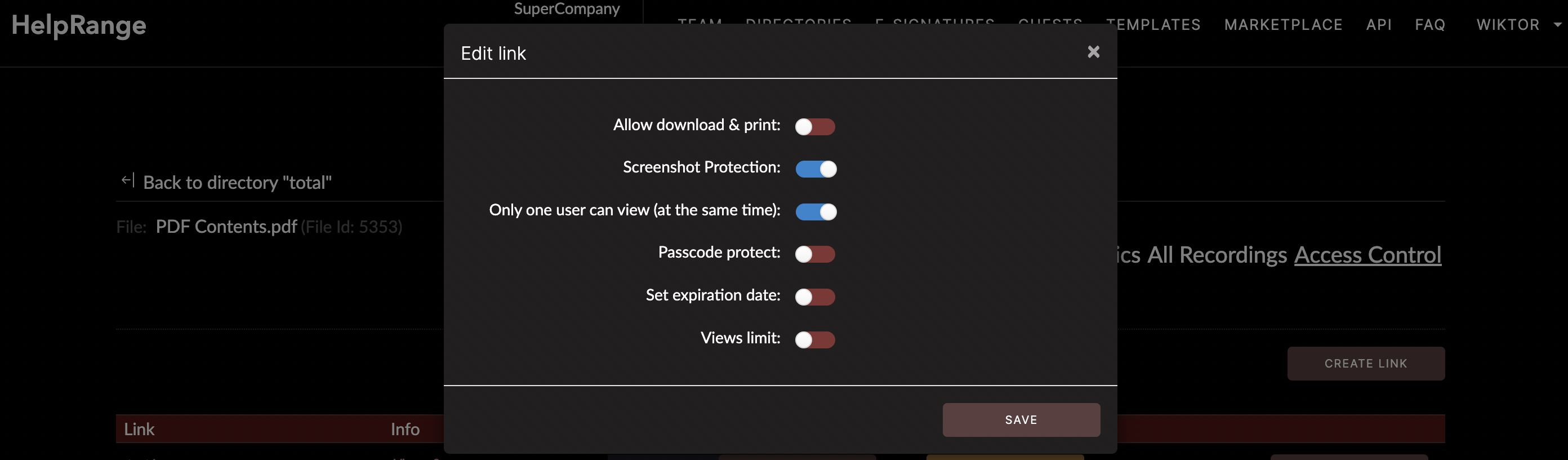
How to encrypt and secure Gmail attachments
First things first, try to avoid using attachments for important documents. Using attachments just adds an additional load onto your emails meaning that they could be dropped into the spam inbox.
If you really want to keep your attachments secure then look to use a secure document sharing platform. When you upload your document you generate a secure link, share the link to your recipients and you can then have full control over access and security, even after you have sent it.
One of the key issues with sending an attachment is that you essentially lose all control. So you could encrypt your attachments but ultimately the receiver can still pass on your password and it is then free to move around the web.
So the best advice here is to use a dedicated platform that focuses on secure document sharing and limit how many attachments you use with your emails. So let us look at the example of using HelpRange to send a secure link with your document.
The steps you would need to take would be:
1. Upload the document to HelpRange
2. Generate a general link to share or a custom one for each user/group
3. Paste the link into the email message, hit send
4. You can then control the ability to block downloads and printing, add an expiration date, passcode, IP lock and revoke download access. Even upload an updated document without have to send out another link.
All of this means that you have complete and total control over how much security and access you want your document to have.
If you really want to keep your attachments secure then look to use a secure document sharing platform. When you upload your document you generate a secure link, share the link to your recipients and you can then have full control over access and security, even after you have sent it.
One of the key issues with sending an attachment is that you essentially lose all control. So you could encrypt your attachments but ultimately the receiver can still pass on your password and it is then free to move around the web.
So the best advice here is to use a dedicated platform that focuses on secure document sharing and limit how many attachments you use with your emails. So let us look at the example of using HelpRange to send a secure link with your document.
The steps you would need to take would be:
1. Upload the document to HelpRange
2. Generate a general link to share or a custom one for each user/group
3. Paste the link into the email message, hit send
4. You can then control the ability to block downloads and printing, add an expiration date, passcode, IP lock and revoke download access. Even upload an updated document without have to send out another link.
All of this means that you have complete and total control over how much security and access you want your document to have.
Trusty advanced file encryption
At HelpRange we take document access and security seriously so we use AES-256 encryption on all of the documents that are uploaded. Asymmetric encryption systems (AES) secure data with a public key that can only be decrypted by the intended recipient who has the correct private key.
How to track Gmail attachments
Something else to bear in mind with Gmail attachments is that once they are sent out, you have lost control of that document. What that means is you do not know who is looking at your document or where or even why. For most businesses this should be a scary thought.
One of great benefits of sending links to your documents is that you can track everything. For example, within HelpRange you are able to see the IP address, OS and browser of everyone that opens the link. You can see the source of the link and better yet you can see additional data such as page views, time spent on a page, downloads and general engagement score.
The purpose of this is to ensure you never lose control of your document, since there is a high possibility that it happens to be of high confidentiality or generally needs to be kept secure.
Hit send a little to early? Here’s our guide on how to unsend emails in Gmail.
One of great benefits of sending links to your documents is that you can track everything. For example, within HelpRange you are able to see the IP address, OS and browser of everyone that opens the link. You can see the source of the link and better yet you can see additional data such as page views, time spent on a page, downloads and general engagement score.
The purpose of this is to ensure you never lose control of your document, since there is a high possibility that it happens to be of high confidentiality or generally needs to be kept secure.
Hit send a little to early? Here’s our guide on how to unsend emails in Gmail.
Data Breaches
Emails and attachments are only going to see more breaches as people send more and more emails with confidential information. The value of an email for a hacker goes up, especially if they have some background information on a specific company and know that key information gets passed around via email and attachments.
Consider a more dedicated platform such as HelpRange for sharing important information that could cause some serious issues if it gets into the wrong hands. HelpRange was designed to help businesses not only securely share documents but also to understand how they are being engaged with.
Consider a more dedicated platform such as HelpRange for sharing important information that could cause some serious issues if it gets into the wrong hands. HelpRange was designed to help businesses not only securely share documents but also to understand how they are being engaged with.
