How to do secure document upload?
In today's digital landscape, secure document upload is a critical process for
individuals and businesses alike. Whether you're sharing sensitive financial records,
confidential contracts, or personal information, ensuring the safety and integrity of
your uploaded documents is paramount. In this article, we will guide you through the
best practices for secure document upload, helping you maintain the highest level of
data protection and safeguarding your valuable information.
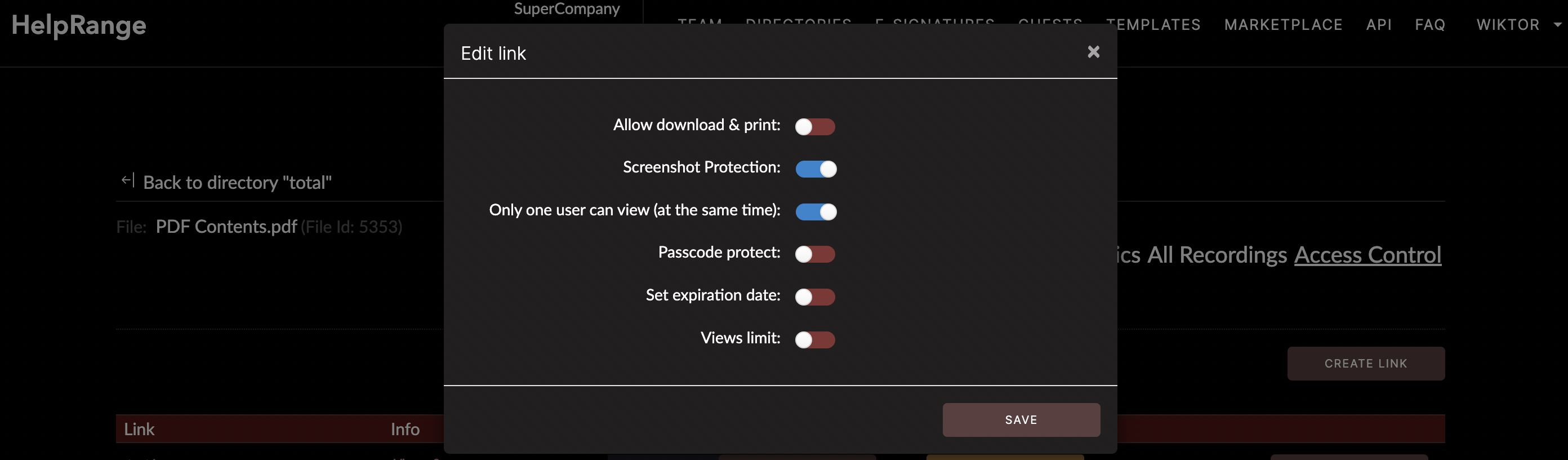
The Importance of Secure Document Upload
Secure document upload is essential for several reasons:
1. Data Privacy: Protecting sensitive information from unauthorized access or data breaches is crucial to maintaining privacy and compliance with data protection regulations.
2. Client Trust: Secure document upload demonstrates your commitment to safeguarding your clients' information, building trust and credibility.
3. Legal and Regulatory Compliance: Many industries have stringent regulations that mandate secure handling of sensitive data. Failure to comply can lead to legal consequences.
4. Business Reputation: A data breach can severely damage your reputation and erode trust among clients, partners, and stakeholders.
5. Intellectual Property Protection: For businesses, uploading proprietary documents securely safeguards intellectual property and prevents unauthorized sharing.
1. Data Privacy: Protecting sensitive information from unauthorized access or data breaches is crucial to maintaining privacy and compliance with data protection regulations.
2. Client Trust: Secure document upload demonstrates your commitment to safeguarding your clients' information, building trust and credibility.
3. Legal and Regulatory Compliance: Many industries have stringent regulations that mandate secure handling of sensitive data. Failure to comply can lead to legal consequences.
4. Business Reputation: A data breach can severely damage your reputation and erode trust among clients, partners, and stakeholders.
5. Intellectual Property Protection: For businesses, uploading proprietary documents securely safeguards intellectual property and prevents unauthorized sharing.
Best Practices for Secure Document Upload
Choose a Secure Platform: Opt for a reputable and secure platform for document upload.
Cloud storage services like Google Drive, Dropbox, and OneDrive offer robust security
features.
Use Encryption: Ensure your documents are encrypted before upload. Encryption converts data into a code, making it unreadable to unauthorized users.
Password Protection: If your platform allows, password-protect your uploaded documents. Share the password separately to ensure only authorized individuals can access the content.
Two-Factor Authentication (2FA): Enable 2FA for your document upload accounts. This adds an extra layer of security by requiring a verification code in addition to your password.
Limit Access: Share documents only with authorized individuals. Avoid public sharing unless necessary. Use restricted access settings for specific recipients.
Secure File Transfer Protocols: When uploading documents, use secure transfer protocols like HTTPS or SFTP, which encrypt data during transmission.
Regular Software Updates: Keep your document upload platform and software updated to benefit from the latest security patches and enhancements.
Scan for Malware: Before uploading, scan your documents for malware or viruses to prevent infecting your storage platform.
Audit Trail: Choose platforms that offer audit trail capabilities. This allows you to track document access and modifications, enhancing accountability.
Delete Unnecessary Files: Regularly review and delete documents you no longer need. Reducing clutter minimizes the risk of data exposure.
Use Encryption: Ensure your documents are encrypted before upload. Encryption converts data into a code, making it unreadable to unauthorized users.
Password Protection: If your platform allows, password-protect your uploaded documents. Share the password separately to ensure only authorized individuals can access the content.
Two-Factor Authentication (2FA): Enable 2FA for your document upload accounts. This adds an extra layer of security by requiring a verification code in addition to your password.
Limit Access: Share documents only with authorized individuals. Avoid public sharing unless necessary. Use restricted access settings for specific recipients.
Secure File Transfer Protocols: When uploading documents, use secure transfer protocols like HTTPS or SFTP, which encrypt data during transmission.
Regular Software Updates: Keep your document upload platform and software updated to benefit from the latest security patches and enhancements.
Scan for Malware: Before uploading, scan your documents for malware or viruses to prevent infecting your storage platform.
Audit Trail: Choose platforms that offer audit trail capabilities. This allows you to track document access and modifications, enhancing accountability.
Delete Unnecessary Files: Regularly review and delete documents you no longer need. Reducing clutter minimizes the risk of data exposure.
Utilizing HelpRange for Enhanced Security
HelpRange is a valuable solution that offers advanced document protection and usage
analytics. It can enhance your secure document upload process by:
Document Protection: HelpRange ensures that your uploaded documents remain confidential and protected from unauthorized access or sharing.
Usage Analytics: Gain insights into how recipients interact with your uploaded documents. Track views, time spent on each page, and engagement patterns.
Refined Strategy: Use analytics to refine your document upload and sharing strategy. Tailor content based on recipient interests and engagement patterns.
Document Protection: HelpRange ensures that your uploaded documents remain confidential and protected from unauthorized access or sharing.
Usage Analytics: Gain insights into how recipients interact with your uploaded documents. Track views, time spent on each page, and engagement patterns.
Refined Strategy: Use analytics to refine your document upload and sharing strategy. Tailor content based on recipient interests and engagement patterns.
Conclusion
Secure document upload is a fundamental aspect of modern communication and data
management. By adhering to the best practices outlined in this article, you can
confidently upload and share sensitive documents while maintaining the highest level of
data protection. Additionally, leveraging solutions like HelpRange empowers you with
advanced document security and insights, further enhancing your ability to safeguard and
monitor your uploaded documents. With these measures in place, you can ensure the secure
transmission and storage of your valuable information, contributing to a safer digital
environment for both individuals and businesses.
