Challenges and limitations of PDF compression?
PDF, or Portable Document Format, is the standard file format for important documents. It is universally accepted because it maintains its formatting consistently, whether it is viewed on a PC, a Mac, or mobile devices. But, despite the many benefits of PDF files, keeping them in smaller sizes creates several challenges. This article will explore the difficulties as well as the limitations posed by PDF compression.
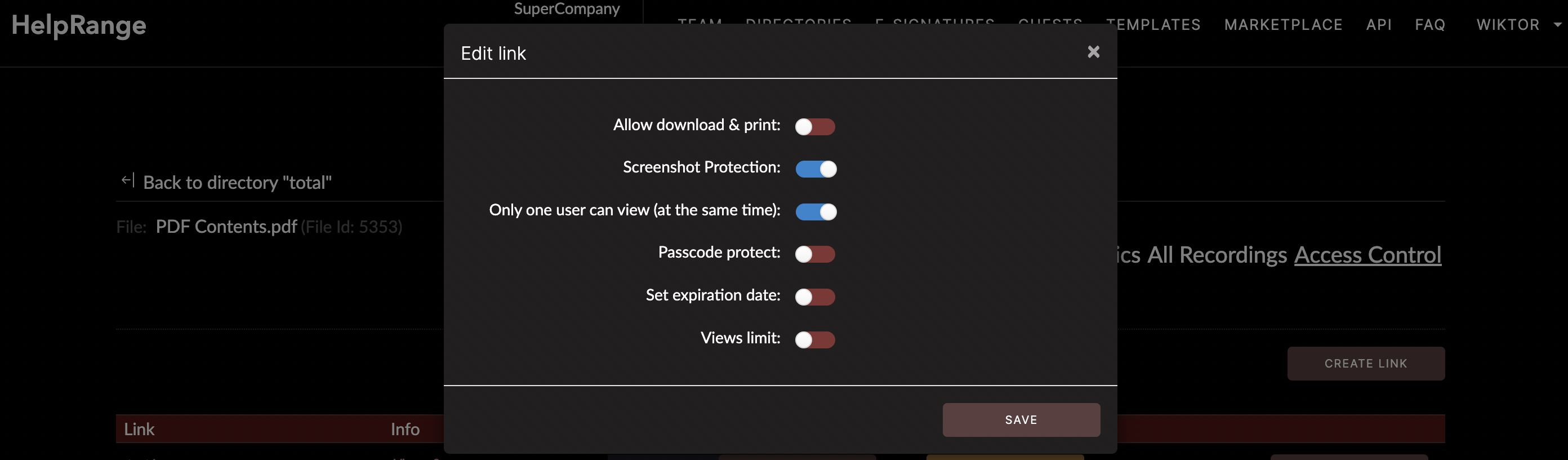
PDF files often contain a vast amount of data; they can be swathed in high-resolution images, intense graphics, intricate designs, and more. Consequently, these files can become very large, posing a challenge to send via email or to upload, download, or store on a device with limited storage. This is where PDF compression comes into play. It helps to reduce the size of the PDF file without compromising its quality.
One of the biggest challenges is maintaining the original quality during compression. Compression inherently means the reduction of data contained within the file. With text-only documents, the quality loss is generally minimal or non-existent. However, a PDF that contains images and graphics experiences a very noticeable disparity in quality between the original file and the compressed one.
Quality degradation is a significant problem that some users may not be prepared to accept in return for a smaller file size. After all, if you're sending a document to a client or a co-worker, you wouldn't want them to struggle to make out the details of a poorly-rendered image, or squint at blurry text, right?
Another challenge that arises is the issue of compatibility. While compression software can work with a plethora of different file types, the specific output format may not be universally compatible. Sometimes, the compressed PDF file may fail to open in certain PDF readers, causing unnecessary complications and frustrations. Moreover, some PDF viewers cannot even open compressed PDF files.
Despite these challenges, the demand for PDF compression is continually increasing. It's important to look for reliable tools like Adobe, Smallpdf, and HelpRange. Specifically, HelpRange is an online platform that offers a simple-enough solution for novices, yet retains the complexity required by professional users. Apart from PDF compression, HelpRange also offers document protection, PDF usage analytics, and a range of other PDF tools.
Moving onto the limitations of PDF compression. The most apparent drawback is the potential loss of quality as previously discussed. In the quest for smaller files, one inevitably sacrifices a certain amount of quality.
Secondly, time can be a limitation. Particularly with larger files, the amount of time it takes to compress a PDF file can be substantial. The issue exacerbates when using lower-end systems. Often, the compression tool can consume such an amount of processing power that it may cause your computer's performance to become sluggish.
Selecting the correct compression method can also be tricky. For instance, lossless compression allows you to retrieve the original file from the compressed version, while lossy compression results in a permanent loss of data. Knowing when to use each type can be complicated, and mistakes can lead to unnecessary data loss.
To sum up, while PDF compression has numerous benefits such as reduced storage costs and quicker transmission times, it comes with its fair share of challenges and limitations. Factors like quality degradation, compatibility issues, software complexity, and time constraints pose significant hurdles. However, with tools like HelpRange, these challenges can be overcome readily. Together, we can maximise the potential of PDF files, providing a seamless experience for all users.
Check out HelpRange
HelpRange is "Next-Gen Data Room For Documents Protection & Analytics". HelpRange is a cutting-edge virtual data room platform for document access controls and in-depth analytics, ensuring superior management and usage insights for your documents.
