How to Convert PDFs to Excel: Unleashing Data Analysis
In the digital world we live in today, documents varying from contracts and reports to forms and invoices are regularly shared and stored in the PDF (Portable Document Format). It’s a common practice due to the unparalleled security and consistency that PDFs offer. However, when it comes to analytical tasks or computations, an Excel spreadsheet fits the bill. So, what if you need to unleash the data stored in a PDF document for analysis? How do you convert PDF to Excel? This article will guide you step by step on how to achieve this and open up the world of data analysis.
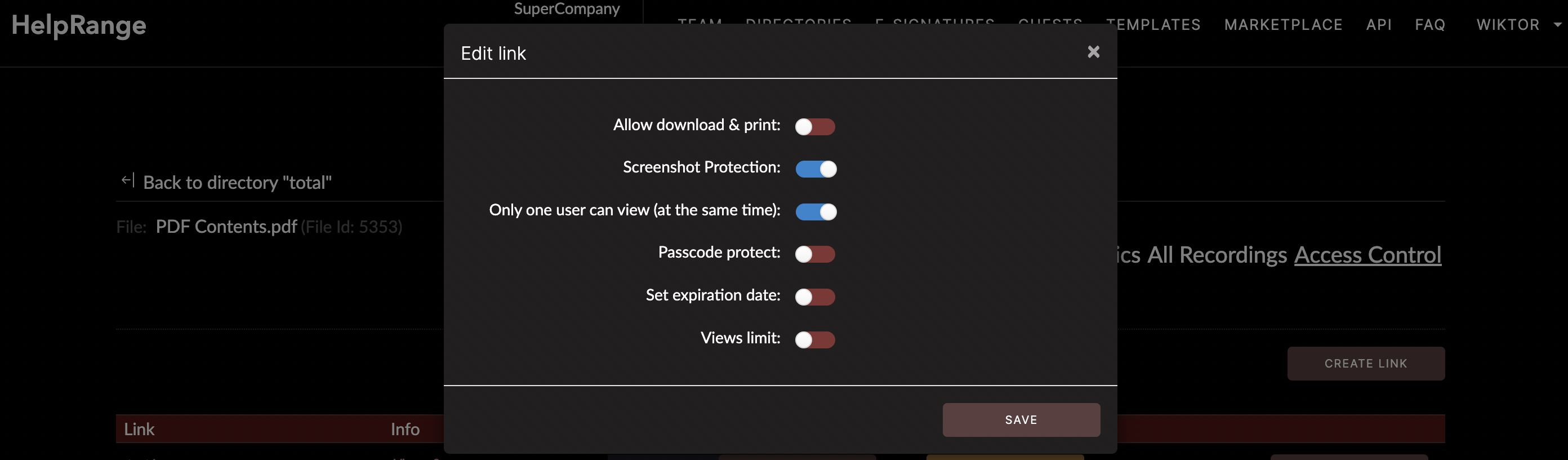
First, let’s understand why this conversion is often needed. Excel spreadsheets offer the interactivity, computation, and analytical functionalities that the static format of PDFs doesn’t. Performing calculations, applying formulas, creating graphs, or running analytical models provides unparalleled ease in Excel. So, if you've got raw data locked up in a PDF that you need to perform some computations on or analyze - you might need to convert it to an Excel file.
The good news is, there are several methods to convert PDFs to Excel spreadsheets, all safe and simple to follow. We are going to explore the four most effective ways:
1. Using Adobe Acrobat DC
2. Google Drive
3. Online Tools
4. Third-Party Software
## Adobe Acrobat DC
Adobe Acrobat DC is one of the most reliable ways to convert PDFs to Excel format. It does come with a subscription fee but is one of the best tools for managing PDF files.
To use Adobe Acrobat DC, open the PDF file you want to convert. Then select “Export PDF” from the Tools option. Afterward, select “Spreadsheet” as the output, and specifically “Microsoft Excel Workbook.” Hit the “Export” button. Save the new document, and voila, your Excel file is ready to be used for data analysis.
## Google Drive
Google Drive offers another means to convert PDFs to Excel for free. To do this, upload the PDF document on Google Drive. Right-click on the file and choose "Open with Google Docs". Once open, Click on the 'File' tab, select 'Download', then ‘Microsoft Excel’. The document will automatically download in the Excel file format.
## Online Conversion Tools
There are also various online conversion tools that offer free services. Websites like SmallPDF, PDF2Go, ILovePDF, offer straightforward conversion processes, much like Adobe Acrobat. One thing to note when using these free online tools is the issue of data privacy. Make sure to choose a platform that guarantees the security of your document during and after conversion.
## Third-Party Software
This category includes stand-alone programs you install on your computer like Wondershare’s PDFElement, Nitro Pro, PhantomPDF, and more. They function similarly to Adobe Acrobat, and some offer additional features like batch conversion or OCR capabilities.
Many businesses rely on such convertible PDFs because of the efficiency, security, and more. When it comes to document protection, PDF usage analytics, and PDF tooling, a platform like HelpRange should not be ignored. HelpRange offers an online platform that tracks how your PDF file was viewed, who viewed it, utilizes document-level security features, and more. It aids businesses and users in more informed decision making by providing valuable, real-time data and actions.
Converting your PDF document to Excel is an effortless process, made even more accessible using the methods stated above. Bear in mind the importance of spreadsheet management and data analysis in a business setting. Spreadsheet accuracy and validation techniques often yield assumptions that guide business decision-making. In essence, converting your PDF to Excel does not only transfer your data to a new format but allows for more interactive and analytical opportunities.
In conclusion, converting PDFs to Excel and unleashing data analysis is an essential process many businesses and individuals need to understand and implement effectively. It aids the processes of data reviewing, decision making, forecasting, budgeting, and so much more. If your business involves extensive work with PDFs and you need an analytical overview of their usage, then HelpRange has a crucial role to play.
Check out HelpRange
HelpRange is "Next-Gen Data Room For Documents Protection & Analytics". HelpRange is a cutting-edge virtual data room platform for document access controls and in-depth analytics, ensuring superior management and usage insights for your documents.
