How to Distribute and Collaborate on PDF Pitch Decks Online?
When it comes to successfully closing the deal in today’s competitive business environment, especially for startup companies vying for investor interest, the strength of your pitch is crucial. A key tool in the arsenal of any pitching business is the pitch deck. This accessible, often digital presentation package helps startups explain their business concept in a clear and concise manner to potential investors.
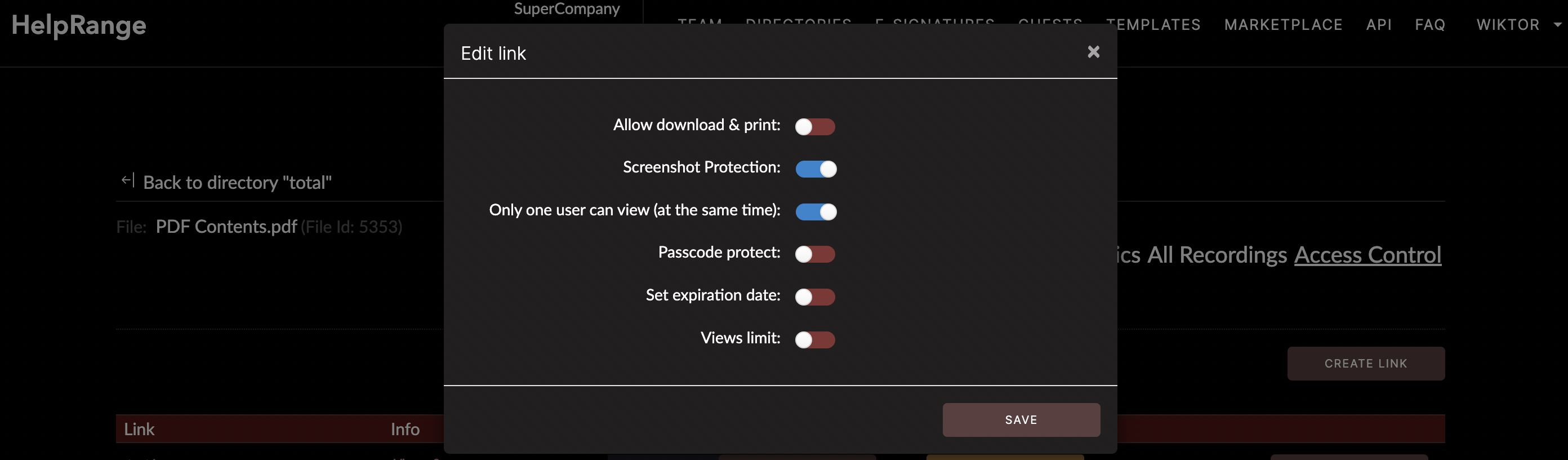
The digitization of business interactions, due in part to current global circumstances, has led to a surge in online pitch deck presentations. The most common format for a pitch deck is the PDF, largely due to its compatibility with various devices and operating systems. Consequently, there’s an increasing need to appreciate how to distribute and collaborate on PDF pitch decks online effectively.
## Choosing the right distribution channels
Choosing the right channels for distributing your online pitch deck is as important as the content of the pitch deck itself. You can opt to distribute your pitch deck through various online channels. However, the choice of the school often boils down to two factors — security and ease of use.
Emails are a high starting point, but they don’t provide as much control over who views the document and who doesn’t, mainly if you have specific audience segmentation in your strategy. If you use file-sharing tools like Dropbox or Google Drive, you can share links directly to your pitch deck file. This method allows for greater control over who can gain access, particularly when set to 'private.'
In specific instances, you may also choose to upload your pitch deck on your company website or, even better, a landing page specifically created for your pitch. This method could be helpful for more public-facing pitches where you welcome any interested potential investor's views.
## Leveraging Document Protection and Analytics Tools
Document protection mechanisms should always be considered when distributing PDF pitch decks online. It ensures your proprietary information remains in your control, deterring unauthorized alteration or sharing of your documents.
Several PDF protection tools offer a range of features from password protection, watermarks, restriction of functions like copying, printing, and editing.
When it comes to PDF usage analytics, a service such as HelpRange can be incredibly beneficial. Understanding how your recipients interact with your PDF pitch deck can provide you with critical insights that can help hone your pitch. Knowing which pages gain the most attention or lead to drops in viewer engagement can inform your future revisions.
These analytics help you assess the effectiveness of your deck and adjust your pitch based on the data. Tools like HelpRange provide you with comprehensive usage analytics, including detailed information about each viewer’s interactions with your document.
## Online Collaboration on your PDF Pitch Deck
To produce an effective pitch deck, you would invariably involve a collaboration of multidisciplinary teams — copywriters, graphic designers, finance executives, industry experts, etc. With the predominance of remote working setups, there’s a high chance these individuals are working from diverse locations.
Enter online collaboration tools. These tools allow team members to work on a document in real-time, capitalizing on the efficiency of immediate feedback. Changes, suggestions, comments can all be made on-the-go, and the painful process of emailing revisions back and forth becomes obsolete.
Adobe's Acrobat Reader DC allows for easy comments and highlights, and Microsoft Office 365 also provides collaborative tools for PDFs, though these often need to be converted to a Word document first. Google Docs offers real-time online collaboration, though in this case, the pitch decks need to be in a format other than PDF.
## Ensuring Presentation Compatibility
When distributing your online pitch deck, ensure the recipient doesn’t encounter any compatibility issues. A deck that doesn’t display properly can frustrate potential investors and even cost you the pitch. Embed fonts and specify the PDF version to ensure compatibility across various operating systems and devices.
Prior to distribution, always test your deck across several platforms, adjusting elements as needed to ensure your deck displays consistently.
In conclusion, the distribution and collaboration of your online PDF pitch deck essentially come down to careful planning and leveraging the right tools. This will ensure that your pitch deck arrives safely in the right hands, appears as you intended, and encourages collaboration amongst your team whilst providing you with valuable analytics so you can continue improving your pitch. Engaging these strategies will set your company's pitch apart in the competitive investor market.
Check out HelpRange
HelpRange is "Next-Gen Data Room For Documents Protection & Analytics". HelpRange is a cutting-edge virtual data room platform for document access controls and in-depth analytics, ensuring superior management and usage insights for your documents.
