How to securely share pitch deck online?
Getting funding for your startup can often hinge on having a killer pitch deck. But while your deck might be a masterpiece of persuasion, it’s important to ensure that it doesn't fall into the wrong hands or be used in a way you didn't intend. Thus, securely sharing your pitch deck online is of paramount significance. So, how do you go about it?
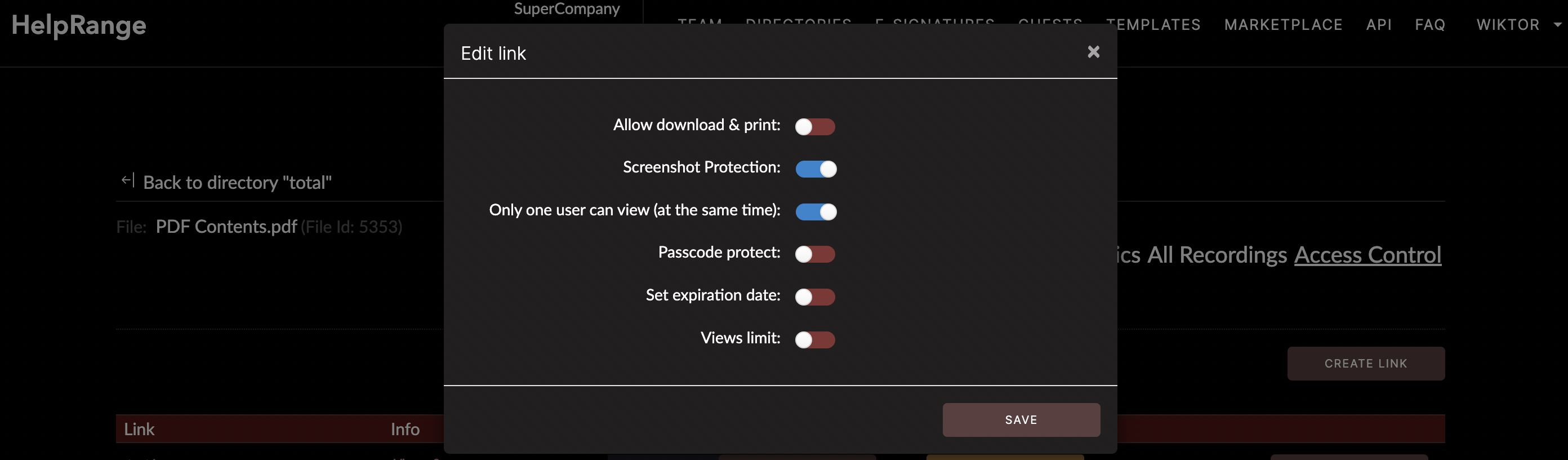
1. Choose a Secure Platform
One of the first steps to effectively sharing your pitch deck securely online is choosing the right platform to share it on. Consider using a dedicated platform that prioritizes security and allows you to control who views your presentation.
Options include Google Drive, Dropbox, Box, or HelpRange that not only allow you to set permissions for who can access your pitch deck but also offer robust security features, including encryption and two-factor authentication.
2. Password-Protect Your Pitch Deck
3. Use DRM Security
Digital Rights Management (DRM) is an organized approach to copyright protection for digital media. It prevents unapproved redistribution of digital content and restricts the ways consumers can copy it.
By creating a PDF version of your pitch deck and applying DRM settings, you can prevent unauthorized use and dissemination of your presentation. Do remember though, that DRM can be somewhat user-unfriendly and many consider it a last resort.
4. Track Your Pitch Deck
With advanced technology, it’s now possible to track the usage of your pitch deck. You can use privacy settings on sharing platforms that provide you with information on when and how often your file is viewed.
5. Send a View-Only Link
With document management solutions like Google Drive, Dropbox, and OneDrive, you can send a view-only link to your recipients. This limits their ability to download or share your pitch deck. It’s an added layer of security, but it isn’t 100% foolproof since determined users can still take screenshots.
6. Encrypt your Pitch Deck
7. Watermark Your Slides
Adding a watermark to your pitch deck can deter unauthorized use and distribution. When recipients know the file can be traced back to them, they are less likely to share it recklessly.
8. Set an Expiry Date
If possible, set an expiration date for your deck. Some online sharing tools allow you to set a date after which the file can’t be accessed anymore. This is an effective method for timed pitches when the potential investor has a set window to review your proposal.
Securely sharing your pitch deck comes down to selecting the right tools and processes that maintain a balance between easy access for authorized viewers and security measures to prevent unauthorized use. Always remember, the privacy of your pitch deck is as important as the pitch itself, as you would never want your confidential business ideas and strategies to fall into wrong hands. The right platform, such as HelpRange, offers an ideal solution, providing not only secure sharing but also insightful analytics that let you understand viewer engagement in real time.
Remember, in the business world, it is always better to be safe than sorry. Hence, adding these additional security measures when sharing your pitch deck online can make all the difference. Take the time to secure your deck and rest easy knowing that your unique ideas are safe.
Check out HelpRange
HelpRange is "Next-Gen Data Room For Documents Protection & Analytics". HelpRange is a cutting-edge virtual data room platform for document access controls and in-depth analytics, ensuring superior management and usage insights for your documents.
