What is best way to securely send pitch deck to investors?
In the world of business, one task that must be performed routinely is the sharing of important, often confidential, documents. Whether it's contracts, financial statements, investor reports, or pitch decks, it's imperative that these documents reach their recipient both swiftly and securely. In the world of startups, one scenario that comes up often is the need to send a pitch deck to potential investors. A pitch deck is typically a brief presentation used to give a quick overview of your business plan. It's usually a carefully crafted document and one that you wouldn't want to fall into the wrong hands. So, what is the best way to securely send pitch deck to investors?
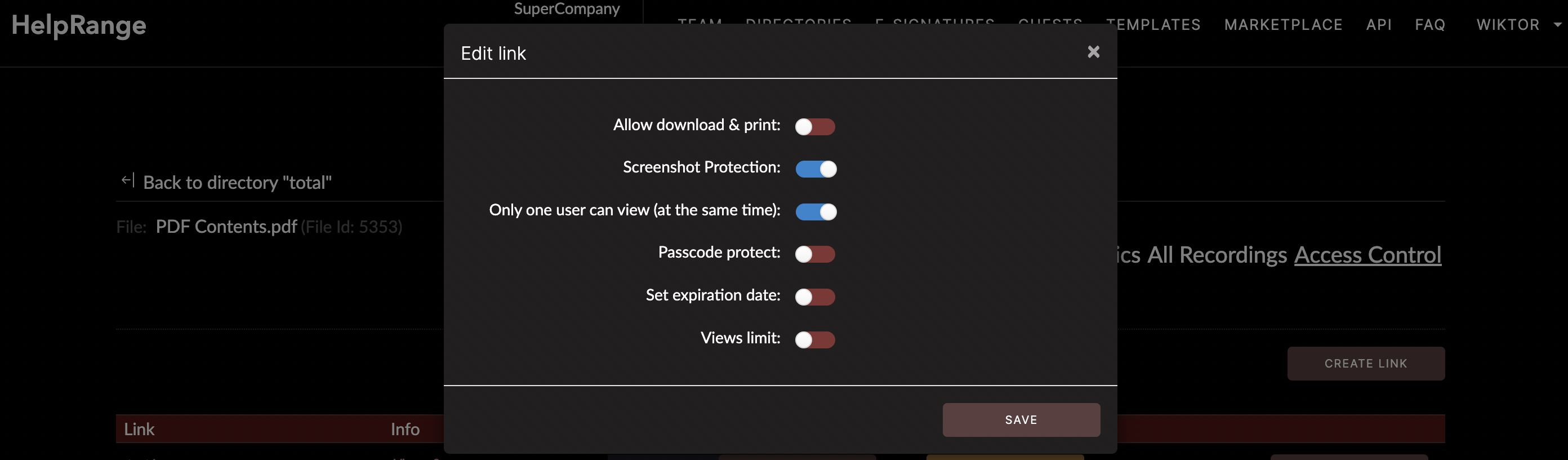
Before we delve into the various strategies to ensure that your pitch deck reaches its destination unscathed, let’s consider why it’s particularly important to securely share this type of document. Apart from your intellectual property rights, the pitch deck typically contains confidential company information such as sales metrics, customer data, and future strategic initiatives. This confidential information can provide significant competitive advantage and therefore, it’s vital that it’s protected.
There are multiple channels to securely send your pitch deck, from traditional email to the cloud. Nonetheless, each channel comes with its own set of security features and vulnerabilities. It’s imperative to choose a method that best suits your requirements and provides optimal security for your sensitive documents.
**1. Encrypted Email**
Email is the most common method to send documents over the internet. Unfortunately, it’s also among the least secure. If both parties use a secure email gateway and adequately protect their accounts, email can be a safe option. This is known as end-to-end encryption. Examples of secure email providers include ProtonMail and Tutanota. They ensure that the only people who can read the email are you and your intended recipients. However, a key drawback is that the recipient must also use the same service. In case the recipient doesn’t utilize an encrypted email platform, your document remains vulnerable.
**2. Cloud Storage**
Cloud storage services like Google Drive and Dropbox offer secure solutions for storing and sharing documents, like pitch decks. These platforms provide user-friendly interfaces, excellent file management capabilities, and useful collaboration features. Importantly, they employ robust security protocols such as 128-bit or 256-bit AES encryption. When sharing a document, you can also limit access to specific recipients and even set expiration dates to further protect sensitive information. However, when using these platforms, it’s essential to properly configure your security settings, as misconfiguration often leads to unintentional data exposure.
**3. Secure File Transfer Protocol (SFTP)**
If you want to go old school, you can use Secure File Transfer Protocol (SFTP). This is a secure method of transferring computer files over the internet, originally used for transmitting large files between businesses. It uses SSH (Secure Socket Shell) to securely transfer files, making it near impossible for anyone to intercept your data. However, SFTP is not as user-friendly as the other platforms and would require some technical know-how.
**4. PDF Usage Analytics and Document Protection Tools**
Finally, you can use PDF Usage Analytics and Document Protection Tools. These software help to monitor and analyze the usage of your PDFs, such as who opened the document, when they opened it, and how much time they spent on each page. Crucially, these tools can also protect your documents. When sharing a document, you can limit access to specific recipients, require passwords, watermark pages, and prevent copying, printing, and downloading. This gives you maximum control over your documents, even after you've distributed them.
One online option to consider is HelpRange. This is not just a regular document sharing tool, it allows you to secure, track, and analyze PDFs and other documents. With HelpRange, you can restrict access, set passwords, and disable the print and download options to ensure that your sensitive documents remain confidential.
In conclusion, the best method depends on your specific needs. If you prioritize convenience, then cloud storage services like Google Drive or Dropbox could be your best solution. For the highest level of security, you might choose end-to-end encrypted email or SFTP. However, if you want a balance of security and control over your document, then PDF Usage Analytics and Document Protection Tools are worth considering. It’s important to realize that no method is foolproof, and therefore, keeping your software updated, using strong unique passwords, and educating yourself about potential cybersecurity threats should complement these methods. Regardless of the method you choose, ensure you deliver your pitch deck securely to give your startup its best chance of success. Secure document handling is not just about protecting your ideas, it’s about exhibiting professionalism and showing your potential investors that you take your business – and theirs – seriously.
Check out HelpRange
HelpRange is "Next-Gen Data Room For Documents Protection & Analytics". HelpRange is a cutting-edge virtual data room platform for document access controls and in-depth analytics, ensuring superior management and usage insights for your documents.
