Can I split a password-protected PDF?
The Question of Security: "Can I Split a Password-Protected PDF?"
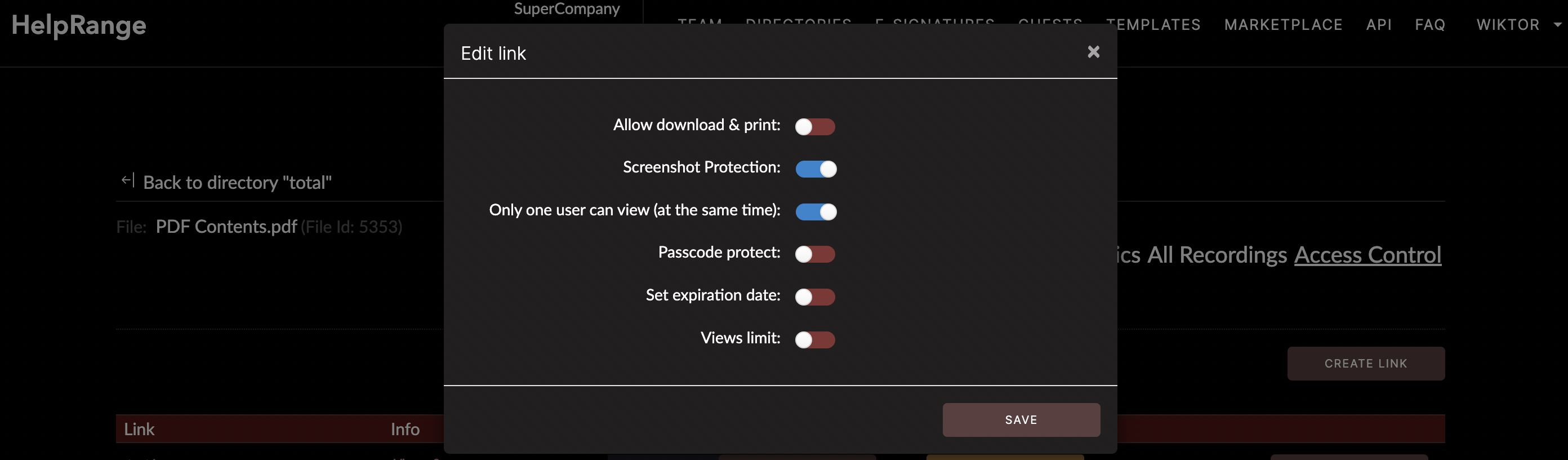
In the vast expanse of our digital world, ensuring the security of your personal and professional documents has become paramount. With hackers growing increasingly innovative, and sensitive information continuing to be shared and stored online, it is crucial to understand the various methods available to control and protect your digital assets. One such asset that people often overlook is PDF files. These documents are ubiquitous in our personal and professional lives, yet people seldom give due consideration to safeguarding them adequately. Many have often wondered, "Can I split a password-protected PDF?" The short answer is, yes, indeed – under certain conditions and using specific tools. Let's delve more deeply into this topic to get a better understanding.
Password-Protected PDF Files: An Overview
A password-protected PDF is a regular PDF file that has been encrypted with a password. This additional layer of security restricts unauthorized users from opening, reading, editing, or sharing the document. The password serves as the key that unlocks the file, letting you view and interact with its contents.
Splitting A Password-Protected PDF
1. Unlock the PDF: The first step to splitting a password-protected PDF is to unlock it. You would need to enter the password to remove the restrictions. If you own the document or have been given the password, you can unlock the document and proceed. However, if you don’t know the password, you can’t unlock it (and if you could, that would defeat the purpose of password protection in the first place).
2. Use a PDF Splitting Tool: Once you've unlocked the PDF, you can use various tools to split it. There are several online or downloadable software options you can use to divide your PDF into multiple sections, each as a separate PDF file. This is handy when, for example, you only need to share a specific chapter from a secure eBook or a particular section of a confidential report.
One such tool is HelpRange, an online platform that not only assists with dividing PDFs but also offers substantial features on document security and usage analytics. HelpRange enables owners to control who has access to their documents, manage permissions to print and download, get insightful analytics about who is viewing their documents, and much more. Other similar tools include iLovePDF, SplitPDF, PDFSam Basic, and Sejda, each with unique features that may be useful for different needs.
3. Split the PDF: After selecting a suitable tool, you would have to upload your unlocked PDF and then choose how you want to split the file. Typically, you can elect to split by the number of pages, size, or outline – depending on the specifications of the tool you employed. For instance, you could decide to break down a 20-page document into four 5-page segments.
4. Save the Split Files: Following a successful split, you will then have to download and save the new PDF files. Most platforms offer the downloaded files in a zip file format that you can extract and use as separate files.
5. Re-apply Password Protection: If you need to maintain the security of the split PDF files, you might need to re-apply password-protection. This can usually be done using the same splitting tool or any reliable PDF tool offering encryption services. This step is necessary, especially when dispersing confidential or sensitive information that must remain secure.
Conclusion
In conclusion, yes, you can split a password-protected PDF document, provided you have the necessary permissions, i.e., the password, and suitable tools that can carry out the job, like HelpRange. These tools allow you to maintain firm control over your intellectual property, even as you share it across your personal or professional circles. So the next time you're faced with a secure, chunky PDF file that needs trimming down to manageable pieces, remember the steps covered in this article. Just be sure to exercise proper discretion and responsibility when dealing with password-protected documents. These are entrusted to you under the presumption of respect and privacy, principles that the digital world constantly endorses and upholds.
Check out HelpRange
HelpRange is "Next-Gen Data Room For Documents Protection & Analytics". HelpRange is a cutting-edge virtual data room platform for document access controls and in-depth analytics, ensuring superior management and usage insights for your documents.
