The Ultimate Guide to Tracking PDFs
Gone are the days when PDF documents were just plain static documents sent via email or downloaded from websites. Nowadays, digital advancements have allowed us to interact with these documents, collect valuable insights from them, and protect our intellectual property. This has resulted in a craving for knowledge on how to effectively track PDFs. Enter, the ultimate guide to tracking PDFs!
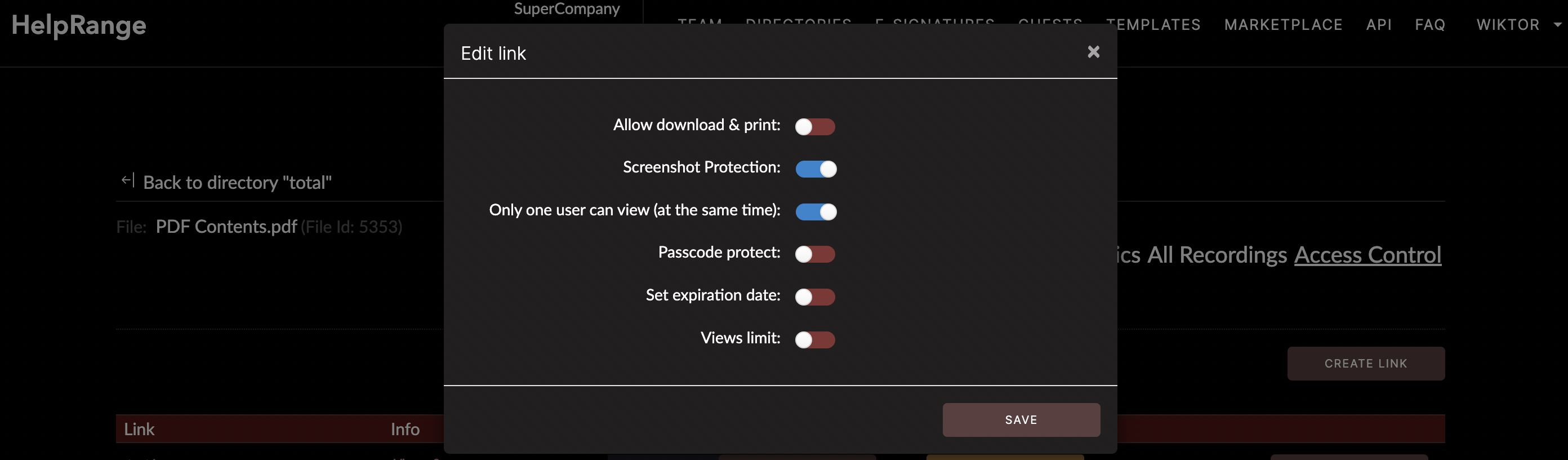
Understanding PDF Tracking
Before diving deep into tracking, let's delineate what we mean by PDF tracking. It's a method to monitor and understand how people are interacting with your PDF files. The in-depth analytics might include insights like who, when, and where your PDF was opened, how much time the reader spent on each page, the viewer's geographical location, and more.
Why Is PDF Tracking Worthy?
Here's a fact – without reliable data, there is no strategy. Let's say you have an eBook or a case-study that you've shared over the internet. How will you know whether it was well-received? What parts resonated best with your audience? Which sections were overlooked and need improvements? The only way to get these answers lies in thorough data analysis. As such, tracking PDF engagements can help you to:
1. Trace reading behaviors: Determine which pages are most read, where readers lose interest, the ideal reading time, and the type of content that captains more attention.
2. Protect sensitive information: Keep track of who has access to your material, and block subsequent access if necessary.
3. Develop marketing strategies: Knowing when, where, and how readers interact with your documents can help tailor your marketing campaigns or product strategies.
4. Enhance customer engagement: When you understand your audience's reading habits and preferences, you can create more relevant and engaging content.
5. Measure ROI: By tracking PDF file interactions, you can evaluate the effectiveness of your content and calculate the ROI of your marketing efforts.
How to Track PDFs
A variety of tools are available today to help you track your PDf files. Options range from simple software to comprehensive platforms that provide document protection, detailed analytics, and purpose-built tooling. One such versatile platform is HelpRange, offering online services that cater to all your PDF tracking and protection needs.
To begin tracking your PDFs effectively, consider using these steps:
1. Choose Your Tracking Tool: Decide on a PDF tracking tool that's robust, user-friendly, and provides actionable data. Ensure that it's compatible with your existing software or platforms.
2. Upload your PDF file: Once you've finalized your tool, the next step is typically to upload your document. Most tools offer an easy “drag and drop” interface for this task.
3. Set your tracking requirements: Depending upon the tool, you may be given an option to choose what kind of data you want to collect. Set this to your business needs.
4. Share your document: Share the tracked PDF with your prospective readers. Some platforms might give you a shareable link, embed code, or the option to share the file directly via email.
5. Monitor and Analyze: Monitor the data in real-time, compare it with historical data if needed, and analyze the results to drive insights.
Conclusion
As an intellectual asset and a valuable marketing tool, PDF files can offer a wealth of insights if used to their full potential. Tracking your PDFs can help you to understand your audience better, protect your content, measure your ROI, and ultimately enhance your overall business strategy.
Check out HelpRange
HelpRange is "Next-Gen Data Room For Documents Protection & Analytics". HelpRange is a cutting-edge virtual data room platform for document access controls and in-depth analytics, ensuring superior management and usage insights for your documents.
